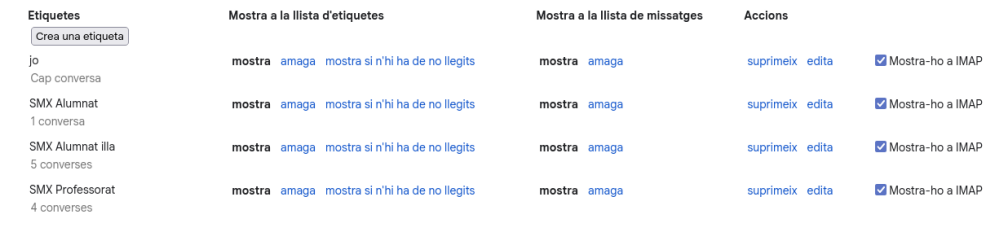I organized my inbox using labels to manage and classify messages in a more orderly and efficient way.
How to do it
You can access the main electronic search and go to the configuration department.
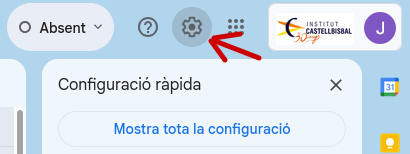
Once you have done so, select the “Labels” section and then click on “Create Label” to create a new one.
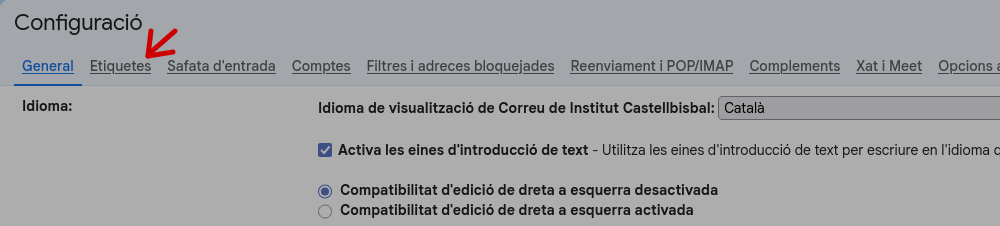
Then, I assigned these labels to the emails I already had or set up automatic filters so that incoming messages get sorted on their own: one label for the teaching staff, another for all the students in the class, and a third for my desk mates.